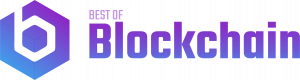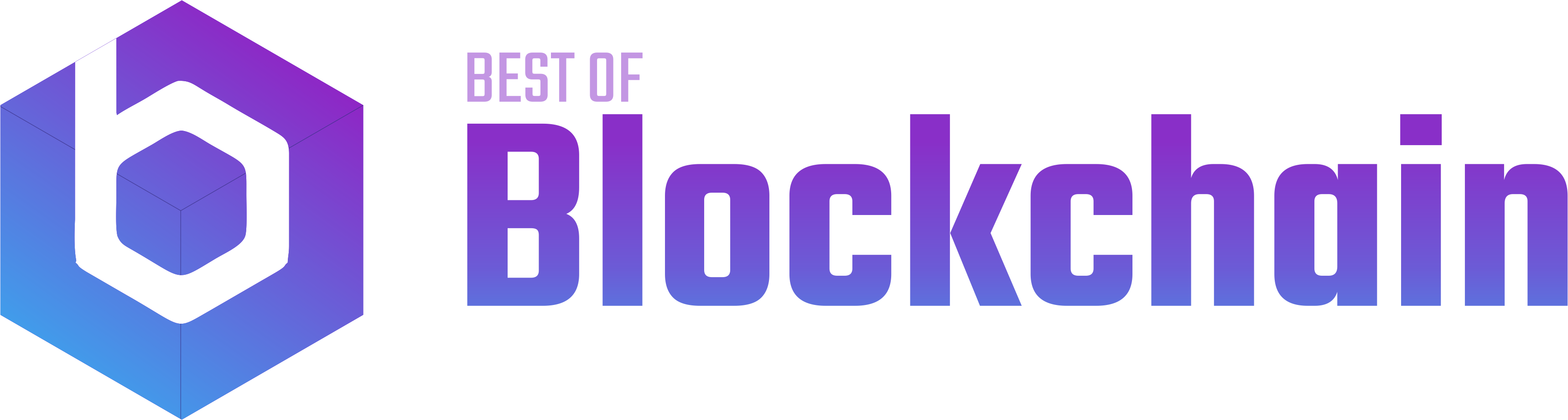Every cryptocurrency trader and investor must invest in a good hardware wallet. Some may not like the thought of spending $130 for a piece of hardware. But it’s just a small price as compared to what you would be spending on Bitcoin.
Besides, don’t you think it is worth the investment rather than losing all your cryptocurrencies to a hack? In this article, we’ll help you learn how to use ColdCard, which is an open-source, ultra-secure hardware wallet used to store Bitcoins. Proceed as follows.
Step 1: Installing the Firmware
After you’ve purchased the hardware wallet, the first thing you need to do is update the firmware. The software may come preinstalled for you but there’s a possibility that it might not be risk-free. So, it is best to install the software yourself.
Step 2: Adding the Seed
Start by generating a PIN to lock your hardware wallet. Then, you’ll have the option to write a seed phrase. The seed phrase is generally of 12 or 24 words. In case your hardware wallet is damaged or lost, those words will help to restore your Bitcoin. Make sure you’re alone when you write down the words.
Step 3: Adding the Passphrase
Adding a passphrase is the third step to using the ColdCard hardware wallet. It’s the extra word you add to your seed phrase. People often confuse it with a password. However, they are not the same. The main difference between them is that a passphrase isn’t limited to 2,048 words in the seed.
Once you complete the step, your wallet will have an “extended private key”. This key will help you to create as many individual private keys as you want. Furthermore, each individual private key will create a corresponding public key and address.
Step 4: Creating a Watching Wallet
A watching wallet is basically a software wallet that is present on your desktop. It has an extended public key, with which you can create addresses for all your wallets. Oftentimes, it looks like empty addresses as long as it is not connected to the blockchain.
Before you install the watching wallet, keep an eye for malware. The regular PC you use for browsing the internet would probably have it. Thus, to ensure security, buy a dedicated PC, install Linux OS and use it only for Bitcoin transactions.
Step 5: Making Test Transaction
Once you’ve set up the hardware and the watching wallet, you’re now ready to make the test transaction. First, you need to receive a small amount to test that you’ve got the power to spend.
So, start by factory resetting the device. You can restore it by using the seed words you wrote down earlier. Then, create a second watching wallet with the restored xPub. Start comparing the addresses and send a small amount to address #0. Now, send this amount to address #1. If it works fine, you can move to the next step.
Step 6: Testing the Seed Words
You must not skip this step but most people often do it. This step requires seed phrase restoration, which you need to do on a second device. You also need to extract xPub from the watching wallet and then create another one.
Later, you can check over the resulting address and see if it matches your previous watching wallet. If it does, you’re good to go.
ColdCard can be a pretty good investment as it can ensure the safety and security of your Bitcoins. However, due to its ability to offer high security, the ease of use may be compromised sometimes. So, users must have a thorough understanding of Bitcoin before planning to purchase the wallet.